最近のブログ記事の内容を可視化すべく
WordCloud for Python documentation — wordcloud 1.8.1 documentation
こちらの「Word Cloud」ライブラリを利用してみます。その名の通り、頻繁に出てくる「単語(Word)」を、その出現頻度に比例する大きさで「雲(Cloud)」のように並べて表示してくれます。以下のようなパラメータ設定が可能です。
wordcloud = WordCloud(
font_path = "/System/Library/Fonts/ヒラギノ角ゴシック W6.ttc", #フォントのパス
width = 900, height = 600, #キャンバスのサイズ
background_color = "white", #背景色
stopwords = ['さん','くん'], #除外する単語
max_words = 500, #単語数の上限
min_font_size = 4, #最小のフォントサイズ
collocations = False #複合語のオプション
).generate(words_blog)
Welcome to janome's documentation! (Japanese) — Janome v0.4 documentation (ja)
また、こちらの「Janome」ライブラリを使用して、単語を名詞のみに絞ります。ただし、代名詞(例:そこ)、非自立(例:もの)、数(例:1)は除外します。
word_list=[] for token in tokens: word = token.surface part_1 = token.part_of_speech.split(',')[0] part_2 = token.part_of_speech.split(',')[1] if part_1 == "名詞": if (part_2 != "代名詞") and (part_2 != "非自立") and (part_2 != "数"): word_list.append(word)
では、確認してみましょう。
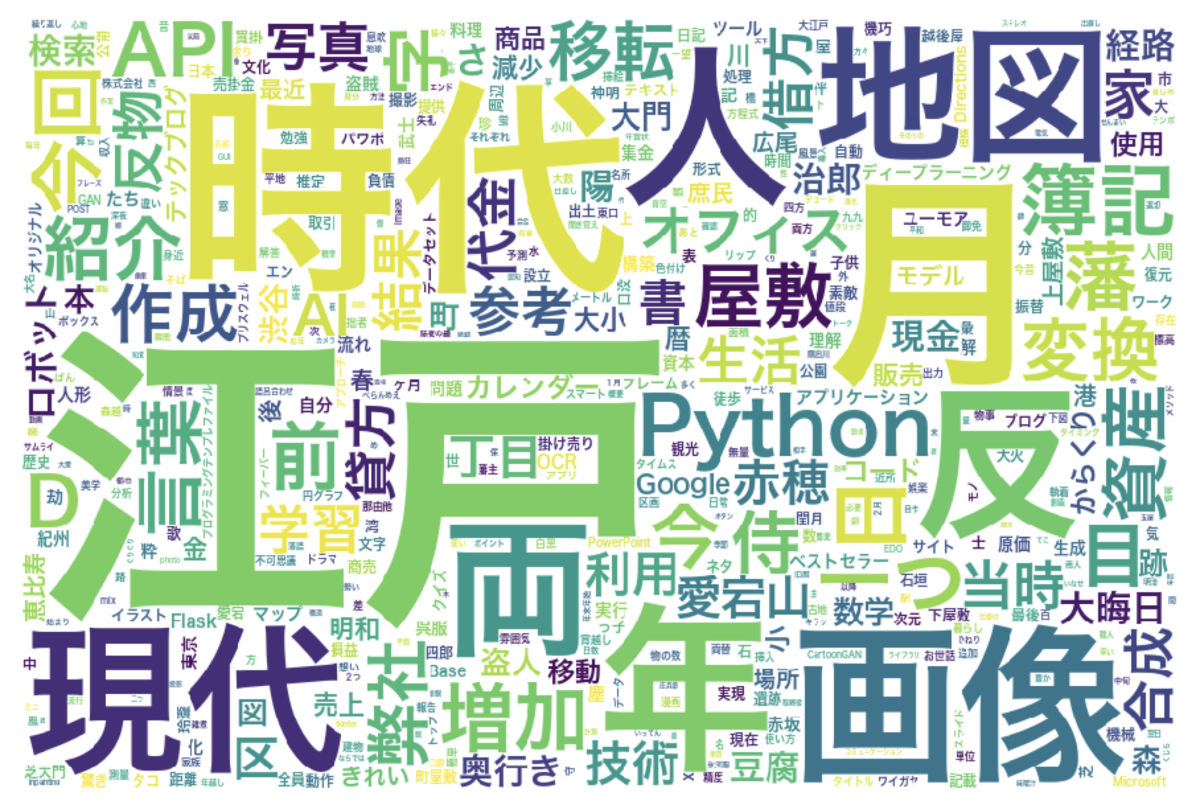
古き良きものを今の時代にも、伝えていきたい所存でございます。