皆さん、こんにちは! 最近は天気が暖かくなってきましたね。もうすぐ花見の時期になってきて楽しみですね。
皆さん、仕事をする時はビデオ通話のサービスをよく使っていますか?Google MeetsかZoomか、色んなビデオ通話のサービスがないと仕事に困りますね。 自分の方はこれらのサービスはどうすれば作れるかちょっと気になったので、調べて作ってみました。 新しい技術ではないですが、WebRTCという技術が存在します。 WebRTCを使ったら、誰でもビデオ通話アプリを作れます。
WebRTC(英語: Web Real-Time Communication)は、ウェブブラウザやモバイルアプリケーションにシンプルなAPI経由でリアルタイム通信(英語: real-time communication; RTC)を提供する自由かつオープンソースのプロジェクトである。ウェブページ内で直接ピア・ツー・ピア通信を行うことによって、プラグインのインストールやネイティブアプリのダウンロードを行わなくても、ウェブブラウザ間のボイスチャット、ビデオチャット、ファイル共有などを実装できるようになる。
wikipediaによる
アプリの概要
- ビデオ通話の時、ビデオORオーディオの通信を自由に切れます。
- 画面共有はできます。
使う技術:WebRTC + socket.io
処理のフロー
処理のフローはこの下のフローチャートを参考してください。
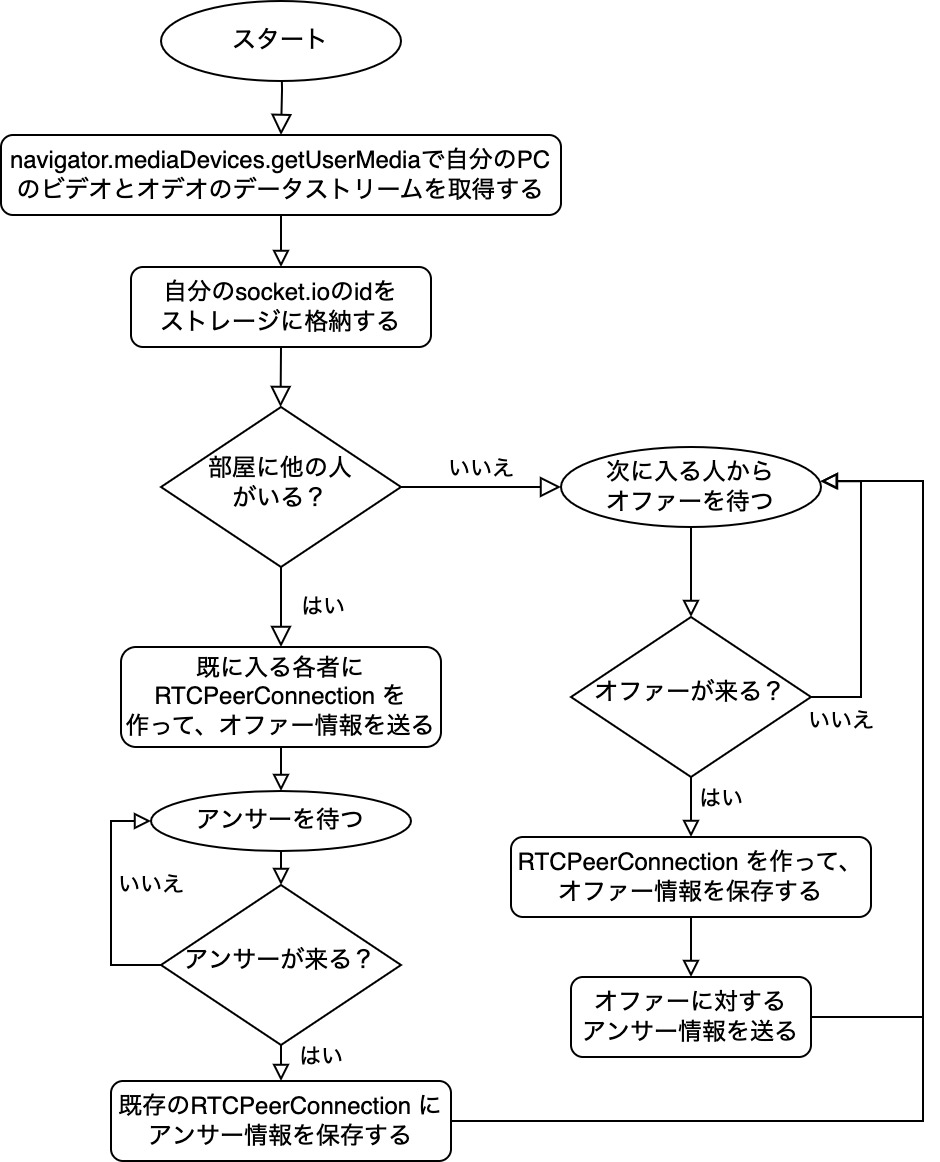
- navigator.mediaDevices.getUserMediaで自分のPCのビデオとオーディオのデータストリームを取得する:
const localStream = ref(undefined); ... localStream.value = await navigator.mediaDevices.getUserMedia({ video: true, audio: true, });
- RTCPeerConnectionを作成して、オファーを送る:
// 後の処理に必要
const pcArr: { toSocketId: string; pc: RTCPeerConnection }[] = [];
...
const pc = new RTCPeerConnectionRTCPeerConnection({
iceServers: [
{ urls: 'stun:stun.services.mozilla.com' },
{ urls: 'stun:stun.l.google.com:19302' },
],
});
pcArr.push({ toSocketId: user.socketId, pc });
// ビデオを表示するため
const remoteVideoData = reactive({
socketId: user.socketId,
mediaStream: undefined as MediaStream | undefined,
userName: user.name,
});
if (!remoteVideo.value.find((video) => video.socketId === user.socketId)) {
remoteVideo.value.push(remoteVideoData);
}
pc.ontrack = (event) => {
if (
remoteVideoData.mediaStream === undefined ||
remoteVideoData.mediaStream.id === event.streams[0].id
) {
// ウェブカムからのビデオ
remoteVideoData.mediaStream = event.streams[0];
} else {
// 画面共有からのビデオ
screenSharingActive.value = true;
screenSharingStream.value = event.streams[0];
screenSharingVideo.value!.srcObject = screenSharingStream.value;
}
};
localStream.value!.getTracks().forEach((track) => {
pc.addTrack(track, localStream.value!);
});
const offer = await pc.createOffer();
await pc.setLocalDescription(offer);
io.emit('room.offer', user.socketId, pc.localDescription, userName.value);
pc.onicecandidate = (event) => {
if (event.candidate) {
io.emit('room.candidate', user.socketId, event.candidate);
}
};
- オファー情報を保存する、アンサー情報を作って送る:
io.on('room.offer', async (socketId: string, offer: RTCSessionDescriptionInit, name: string) => {
const pc = new RTCPeerConnection({
iceServers: [
{ urls: 'stun:stun.services.mozilla.com' },
{ urls: 'stun:stun.l.google.com:19302' },
],
});
localStream.value!.getTracks().forEach((track) => {
pc.addTrack(track, localStream.value!);
});
const remoteVideoData = reactive({
socketId,
mediaStream: undefined as MediaStream | undefined,
userName: name,
});
if (!remoteVideo.value.find((video) => video.socketId === socketId)) {
remoteVideo.value.push(remoteVideoData);
}
pc.ontrack = (event) => {
if (
remoteVideoData.mediaStream === undefined ||
remoteVideoData.mediaStream.id === event.streams[0].id
) {
// ウェブカムからのビデオ
remoteVideoData.mediaStream = event.streams[0];
} else {
// 画面共有からのビデオ
screenSharingActive.value = true;
screenSharingStream.value = event.streams[0];
screenSharingVideo.value!.srcObject = screenSharingStream.value;
}
};
await pc.setRemoteDescription(new RTCSessionDescription(offer));
pcArr.push({ toSocketId: socketId, pc });
const answer = await pc.createAnswer();
await pc.setLocalDescription(answer);
io.emit('room.answer', socketId, pc.localDescription);
pc.onicecandidate = (event) => {
if (event.candidate) {
io.emit('room.candidate', socketId, event.candidate);
}
};
});
- オファーとアンサー共通の情報を保存する:
io.on('room.candidate', async (socketId: string, candidate: RTCIceCandidate) => {
const pc = pcArr.find((pc) => pc.toSocketId === socketId)?.pc;
if (pc) {
await pc.addIceCandidate(new RTCIceCandidate(candidate));
} else {
alert('RTC not found!');
}
});
- アンサーを保存する:
io.on('room.answer', async (socketId: string, answer: RTCSessionDescription) => {
const pc = pcArr.find((pc) => pc.toSocketId === socketId)?.pc;
if (pc) {
await pc.setRemoteDescription(new RTCSessionDescription(answer));
} else {
alert('RTC not found!');
}
});
- 画面共有:
const screenSharingVideo = ref(null); const screenSharingStream = ref (undefined); ... screenSharingStream.value = await navigator.mediaDevices.getDisplayMedia({ video: { cursor: 'always' } as any, audio: false, }); screenSharingVideo.value!.srcObject = screenSharingStream.value!; screenSharingStream.value.getVideoTracks()[0].onended = () => { stopScreenSharing(); }; for (const pcData of pcArr) { screenSharingStream.value.getTracks().forEach((track) => { pcData.pc.addTrack(track, screenSharingStream.value!); }); // 再びオファー送る const offer = await pcData.pc.createOffer(); await pcData.pc.setLocalDescription(offer); io.emit('room.reoffer', pcData.toSocketId, offer); }
- 画面共有のオファーを保存する、新しいアンサーを作って送る:
io.on('room.reoffer', async (socketId: string, offer: RTCSessionDescription) => {
const pc = pcArr.find((pc) => pc.toSocketId === socketId)?.pc;
if (pc) {
await pc.setRemoteDescription(new RTCSessionDescription(offer));
const answer = await pc.createAnswer();
await pc.setLocalDescription(answer);
io.emit('room.answer', socketId, pc.localDescription);
} else {
alert('RTC not found!');
}
});
- ビデオORオーディオ通信を切る
const toogleVideo = () => {
const videoTracks = localStream.value.getVideoTracks();
videoTracks?.forEach((track) => {
track.enabled = false;
});
};
const toogleAudio = () => {
const audioTracks = localStream.value.getAudioTracks();
audioTracks?.forEach((track) => {
track.enabled = false;
});
};
バックエンド側のソースコード
socket.on('room.candidate', (userSocketId: string, candidate: RTCIceCandidate) => {
socket.to(userSocketId).emit('room.candidate', socket.id, candidate);
});
socket.on('room.offer', (userSocketId: string, offer: RTCSessionDescription, name: string) => {
socket.to(userSocketId).emit('room.offer', socket.id, offer, name);
});
// 画面共有で使う
socket.on('room.reoffer', (userSocketId: string, offer: RTCSessionDescription) => {
socket.to(userSocketId).emit('room.reoffer', socket.id, offer);
});
socket.on('room.answer', (userSocketId: string, answer: RTCSessionDescription) => {
socket.to(userSocketId).emit('room.answer', socket.id, answer);
});
今日の記事はここまでです。 何か質問があれば、遠慮なくコメント欄に投稿してください。